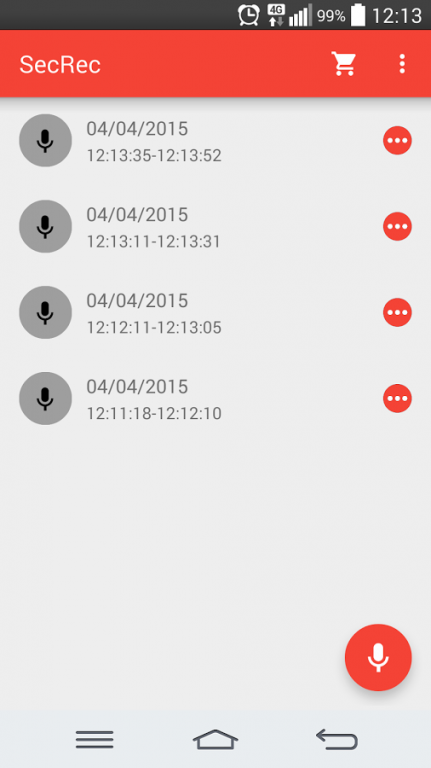SecRec - Secret Audio Recorder 1.1
Free Version
Publisher Description
SecRec - Secret Audio Recorder allows you to record audio secretly and constantly from your surroundings at all time in the background, save the recordings as a documentation for you to use as you like.
SecRec is ad free!
The downloaded app is a trial version which enables to record 10 minutes continuously before stopped. An in app billing allows to switch to the full version which enables an unlimited recordings length.
SecRec will start recording in one click, and will continue recording constantly until stopped by the user.
Secrec uses:
• Secretly record audio during conversations or phone calls.
• Keep a documentation of the things being said around you.
• Record your surroundings without indication that SecRec is recording.
• Be aware of the things that were said around the place you left your phone.
SecRec offers the following capabilities:
• Record secretly and constantly in the background - no indication that the app is recording.
• Record while device screen is off, playing games, phone calls and basically all the time.
• Record anytime and anywhere, even from your pocket (loud places may reduce audio capturing quality).
• View and play all recordings.
• Share recordings to any installed social media application (Mail, Facebook, Whatsaap, Etc).
• Battery consumption friendly - not a battery drainer.
• Sleep mode - stop recording during nights and start recording automatically in the morning.
• Saving recordings automatically on SD card - splits recordings into files for easier use (30 minutes default).
• Delete recordings automatically - delete old files if they are expired (48 hours default).
• Storage place friendly - only about 100 Mb for full 48 hours of recordings.
• High audio quality - 3gp, wav and mp3 formats which ensures relative small size and high quality.
• Auto restore - continue to record automatically if device was shut down for any reason.
Settings menu offers the following modifications:
• Recordings format (3gp, wav or mp3).
• Recordings quality (High, Medium or Low).
• Recordings destination folder.
• Recordings split interval time.
• Old recordings deletion interval time.
• Sleep mode On / Off + start sleeping and stop sleeping times.
• Delete all recordings off the device.
Future update features:
• Automatic recordings sync to Google drive.
SecRec is designed accordingly to the android material design guidelines, and offers a simple and yet effective user interface, styles and animations.
So what are you waiting for? Start recordings your surroundings now and keep documentation of your environment for your personal use.
• Be aware - SecRec can be used only for personal needs. Please check your country's laws before using this application.
About SecRec - Secret Audio Recorder
SecRec - Secret Audio Recorder is a free app for Android published in the Audio File Players list of apps, part of Audio & Multimedia.
The company that develops SecRec - Secret Audio Recorder is Liron Moshkovich. The latest version released by its developer is 1.1.
To install SecRec - Secret Audio Recorder on your Android device, just click the green Continue To App button above to start the installation process. The app is listed on our website since 2015-04-10 and was downloaded 7 times. We have already checked if the download link is safe, however for your own protection we recommend that you scan the downloaded app with your antivirus. Your antivirus may detect the SecRec - Secret Audio Recorder as malware as malware if the download link to com.secrec.recorder.audio.secret is broken.
How to install SecRec - Secret Audio Recorder on your Android device:
- Click on the Continue To App button on our website. This will redirect you to Google Play.
- Once the SecRec - Secret Audio Recorder is shown in the Google Play listing of your Android device, you can start its download and installation. Tap on the Install button located below the search bar and to the right of the app icon.
- A pop-up window with the permissions required by SecRec - Secret Audio Recorder will be shown. Click on Accept to continue the process.
- SecRec - Secret Audio Recorder will be downloaded onto your device, displaying a progress. Once the download completes, the installation will start and you'll get a notification after the installation is finished.